Windows Vista comes with many Ease of Access Features. Among those is an on-screen keyboard that allow you to type without using your normal keyboard. In my case, the onscreen keyboard allowed me to access the registry and fix and issue when the keyboard was completely disabled.
However, I generally only want to use the on screen keyboard when I need it and I want it off the screen and hidden the rest of the time. When I fixed the registry issue and rebooted the computer, the keyboard worked, but I still had the other keyboard showing after I booted and logged into Windows Vista again.
Follow the steps below for a simple method to disable the onscreen keyboard and hide it again.
1) Click on the Windows Vista Orb
2) Click on Control Panel
3) Click on the Ease of Access Control Panel
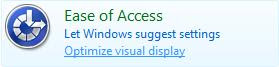
4) Click on the Ease of Access Center option

5) Click on the option Use the computer without a mouse or keyboard
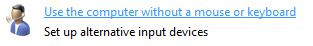
6) Remove the checkbox next to Use On-Screen Keyboard

7) Click Apply and close the window
The easy access on screen keyboard should now be gone. If you would like it back, follow these same steps and place a check in the box for Use On-Screen Keyboard.
Bookmark and Share this Article on PCHELL with these Social Networks:
Tags:computer, tricks, tips, on-screen, Keyboard
No comments:
Post a Comment